Welcome to Uplifter!
Uplifter is a sports management registration software service that Foothills Skating Club uses to take registration, track attendance, manage volunteer commitments and sell products.
If this is your first time visiting Uplifter, this guide will give you a quick overview of what Uplifter can do and to hopefully avoid any problems in the registration process.
NOTE: If you previously used the RAMP registration system, you will need to create a new account for Uplifter.
If you run into any problems that cannot be solved based on this guide (which will evolve over time), please reach out to registration@foothillsskatingclub.ca for help.
Logging in To Uplifter
Prior to adding any programs to your cart, you will need to login to the FSC Uplifter system. You will do this by selecting 'Login' at the top of each page. If this is your first time, you will also be able to select 'First Time Registering' and create your account.
![]()
Note: Even if you have previously used Uplifter for a different sports club, you will need to create a new account for the FSC Uplifter system. Accounts are unique to each sports club for privacy reasons.
Adding Programming to Your Cart
On the registration page, programs are grouped into logical categories which can be expanded using the arrows on the right side of the screen.
![]()
Navigate to the relevant program and use the green buttons to register a skater in that programming.
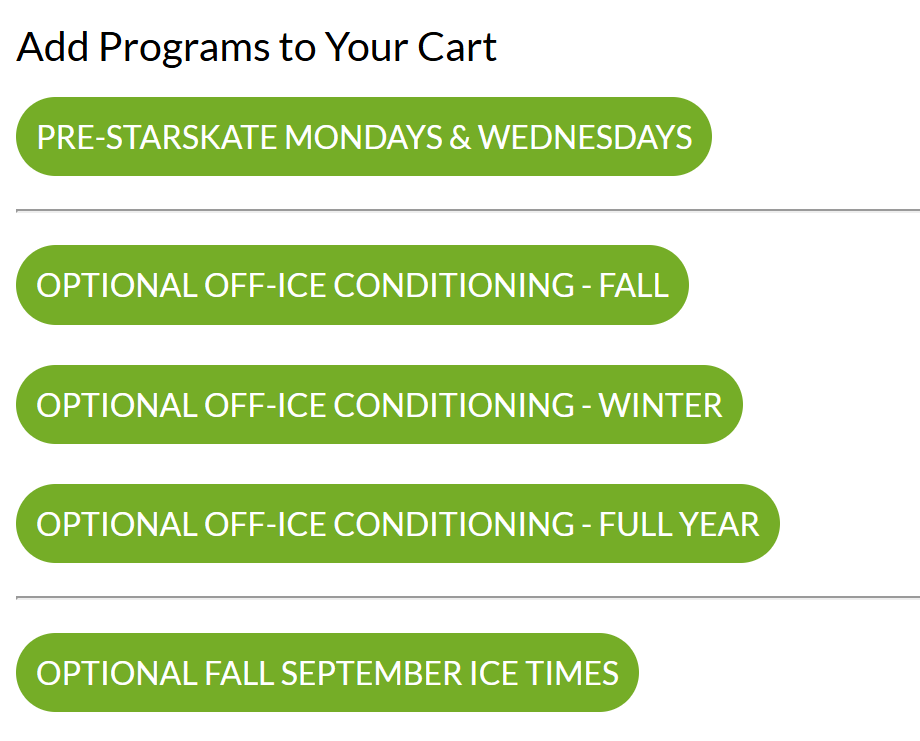
Following this page, confirm the details of the program selected. Chose the participant to register in the program (if you have not already created a participant, do so by selecting "+ New Participant"). Discounts will not be applied at this stage, they will be applied at the checkout.
If you selected the full year version of one of our programs that permits registration in the Fall or Winter only, you will be asked to confirm the participant for both the Fall and Winter session.
After seelcting the participant, you can either close (to return back to the registration page to add optional add-ins or register additional skaters) or 'View Cart' to proceed to the checkout and payment process.
Checkout Process
Confirm your order contains all program registrations and optional add-on products. At this stage, your discounts will be applied.
When you are happy with all details, proceed to complete your billing information and accept all required policies.
Finally, select your payment method (paying by etransfer or cheque will waive the administrative fee). Note that, by default, payments will be set to 'Pay by Installment' by default. You can change to 'Pay in Full. However, this will immediately charge you for any volunteer bond (which will be refunded at the end of the season).
